Front page design has been updated , more friendly now on mobile.
Features
We are more than just a cloud storage. Check our features that make's your life simple and easy..
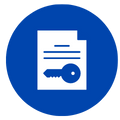
File Encryption
All file transfers are encrypted (download and upload).

File Manager
Manage tasks, track file updates and stay in sync with your teams and clients.

Multiple Uploads
Upload hundreds or even thousands of files at once through any web browser .

Share Anywhere
Upload and share any folders of project files.– Share through email, link, or social network.

Fast Upload
You’ll never hit a bandwidth or download limit , no matter how popular your file is.

Unlimited Storage
Unlimited free file storage. Zero download or upload speed caps.